Graphical Galixy
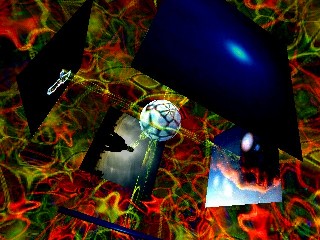
Screen Savers
Here you can download my first
screensaver for free. This is a sample of what should hopefully be many more to
come.
This screen saver was created by a custom 3-D screen saver program. It will
randomly display many of my images in some very interesting 3-D
environments.
Please find the downloadable file on the next page by clicking the link below..
Click here to go to download my latest
screen saver.
Graphical Galixy
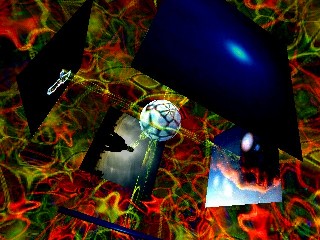
Or read on to learn more about screen savers...
First of all, we need to clear up some misconceptions about the differences between screen savers and wallpapers and backgrounds.
What is a
Background?...
A background, or the "wallpaper" as it is often called, is
an image that you use to set up on your computer's display when you are using
it. When all the programs are minimized, you have the option to display whatever
image you want on the desktop of your computer's display. I often change mine
regularly with one of my newest favorite images. A great Windows Internet
Explorer feature is to "right-click" on any image and choose to
"Set as Background" and it will immediately become your computer's
background. An image to view when you're just being idle. Many people choose a
favorite vacation spot. Others may choose to display a picture of their family
or children, but most others usually choose to display one of my images. hee hee,
just kidding.
What is a Screensaver?...
Now for the difference in the definition of a
"background" or a "screensaver". Many people think that a
screensaver is the image that rests on their computer screen, behind everything.
That is actually what is, as I mentioned before, the "background" or
"wallpaper". A screensaver is a program that changes the display when
the computer is not in use.
So let me explain further;
The Damage to the
Screen....
Some of you may recall the very first home video games. And if you
do, you remember the game, "Pong". A tiny dot floating across the
screen where the operators (players) would try to spin their controllers to move
a flat line (a paddle) across the screen to block the dot before it passed
beyond the "virtual" court on the TV screen, bouncing it back to their
opponent. Now that was all exciting and fun back then. But after the game was
displayed and left on the TV screen for long periods of time, it would actually
burn a permanent image into the phosphorus display of the CRT (cathode ray
tube). What that means in English is that your TV would have a permanent,
residual image of the lines from the game on the screen.
The Birth of the
Screensaver....
Many years later, as video games became more popular, then so did the
need in creating some sort of fail-safe way of protecting the screen from this
damaging effect. As a player continued to play some of the more advanced games,
the objects would move all around the screen more and more, thus eliminating
this problem. But as the gamer left the room, and the system would remain
static, the constant lines would rest on the screen. As the more popular games
and gaming systems came out on the market, such as the Atari 2600, they had
designed a feature that would randomly change the colors of the game when nobody
was playing it. This was the birth of the screen saver. After a preprogrammed
amount of time of inactivity, when the game remained static, the system would
default into this programmed feature, and the colors would randomly alternate,
thus eliminating a constant, solid color within any part of the screen.
So breaking into the computer revolution instilled the need in providing this same necessity for saving the computer's display. One of the early programs was "After Dark" which provided a wide variety of different screensavers to choose from. Then, as the PC age boomed, more and more software came spewing from all parts of the globe. As did so many different various types of screensavers. Most were really designed to save the screen from the "wear and tear" of daily use, while others were just designed to entertain. And then some others seemed to just annoy co-workers, as their unoccupied office computers began to make pops and squeaks and blips all throughout the day.
What is a Picture
Tube?...
A CRT, or Cathode Ray Tube, (the conventional television screen and
computer monitor) consists of a layer of tiny dots of phosphorus, of various
different colors. (Usually red, blue and green) to create all the colors on the
screen. Electrons are projected onto this layer in specific locations and the
phosphorus dots glow. After a long period of time these dots eventually lose
their quality and the picture begins to fade a little over the years. If any of
these dots are constantly being bombarded more than the others, they will
certainly deplete their lifespan at a more rapid pace. Thus leaving
"burned" lines onto the screen. Lines that don't glow quite as bright
as others. Randomly changing the colors throughout the screen keeps them glowing
at random intervals, thus creating a more consistent depletion of their life
span. So, although they are all depleting, they do so at a more consistent rate
and obvious lines and artifacts don't show up as noticeably.
What about Flat
Screens?...
So now the computer and television age has had an evolution in the
past few years, and the flat screen is quickly becoming the new revolution of
image quality. This is a solid state device that uses less energy to produce the
image, and at a much more defined picture clarity. A liquid crystal display
(LCD) is the basis for their functionality. Some of the more advanced monitors
and televisions are plasma screens where the display uses a gas to create the
illumination. Kind of like thousands of microscopic neon lights. But although
they do not use the same technology as the older CRT displays, they are still
susceptible to long-term wear and eventually develop visual artifacts and
defects of their own. So a screen saver is still a necessary component.
Shutting down your
Monitor....
Most systems now offer a shut-down or (energy-saving) feature, which
I highly recommend using and setting up. This will just simply just temporarily
shut off the computer's display when it is not being used.
Use a Screensaver....
But if you feel that you want to leave your display on and you don't
want to wait for it to power up and down each time, then I highly suggest that
you use and/or install a screensaver. Windows systems come preinstalled with a
variety of screensavers that are very useful and definitely "do the
trick."
But there are so many other different screen savers out there on the market. And
so many others to choose from.
My Screensavers....
As I said before, I will be putting together a variety of
screensavers that you will all be able to download and use. Hopefully with
enough attention I will hopefully be able to make a few bucks off of this
endeavor. As it will take some time to put together. And as you all know, I am a
struggling artist and I can always use all the money I can come in to. So please
do feel free to donate as much as possible to my cause. Well,
be-"cause" I can always use the money. heh heh.
My daily emails do take a good deal of time to put together and prepare for you all. And don't worry, I do plan to continue them as long as I can, and I hope to eventually keep them all on a better, and more timely schedule. But if you truly enjoy them, then please feel free to donate and always feel free to let me know that you do enjoy them. Even just a simple compliment, from time to time, does go a long way.